Blomp Go causes bug with file explorer
Blomp Go causes bug with file explorer
Found another bug with Blomp Go.
The one with Steam was fixed. But now I wasn't able to use part of the search function in Windows file explorer.
Searching disks worked fine. But when I selected "my computer" and typed something in the search bar, the search did not start.
After closing Blomp Go it worked fine again. So at some way Blomp Go is interfering with the search option to search the whole pc in file explorer.
It's also reproducable.
The one with Steam was fixed. But now I wasn't able to use part of the search function in Windows file explorer.
Searching disks worked fine. But when I selected "my computer" and typed something in the search bar, the search did not start.
After closing Blomp Go it worked fine again. So at some way Blomp Go is interfering with the search option to search the whole pc in file explorer.
It's also reproducable.
Greetings, Richard.
Re: Blomp Go causes bug with file explorer
Moet likely has to do with the files being online and having to be indexed.
You could try rclone mount with folder structure to speed it up, but as long as each file in in directory has to be qued for a search it takes long and explorer can freeze, this has to do with windows using his main thread as search thread.
You don't have this issue when you mount your drive via rclone and cache folder structure.
(Requires your ps to be online at a times)
Remember that as long as files are online and not local, you need to cache all data first.
Might want to look at vfs-cache trigger for rclone and how it works.
Hope it helps.
Ps: just a member not a support agent in any way.
You could try rclone mount with folder structure to speed it up, but as long as each file in in directory has to be qued for a search it takes long and explorer can freeze, this has to do with windows using his main thread as search thread.
You don't have this issue when you mount your drive via rclone and cache folder structure.
(Requires your ps to be online at a times)
Remember that as long as files are online and not local, you need to cache all data first.
Might want to look at vfs-cache trigger for rclone and how it works.
Hope it helps.
Ps: just a member not a support agent in any way.
-
BlompSupport
- Posts: 745
- Joined: Wed Feb 13, 2019 4:20 pm
Re: Blomp Go causes bug with file explorer
Hey there, Blomper!
Thanks a bunch for letting us know about this issue.
Just wanted to give you a heads-up that we're on top of it and working to get things sorted out.
We'll definitely give you a shout when it's all fixed up.
Sorry for any hassle this might be causing, and big thanks for helping us make Blomp even more user-friendly!
Have a great day!
Thanks a bunch for letting us know about this issue.
Just wanted to give you a heads-up that we're on top of it and working to get things sorted out.
We'll definitely give you a shout when it's all fixed up.
Sorry for any hassle this might be causing, and big thanks for helping us make Blomp even more user-friendly!
Have a great day!
- Blomp support
Check out our video! Trust me, you're going to blomping love it. https://www.youtube.com/watch?v=klnAFs3H3bw&t=70s
Check out our video! Trust me, you're going to blomping love it. https://www.youtube.com/watch?v=klnAFs3H3bw&t=70s
Re: Blomp Go causes bug with file explorer
@life8604, sorry that goes over my head. I can temporarily use the normal Blomp app or disable the blomp go when search is needed.
@Blomp support. Thank you, i will wait patiently!
@Blomp support. Thank you, i will wait patiently!
Greetings, Richard.
-
BlompSupport
- Posts: 745
- Joined: Wed Feb 13, 2019 4:20 pm
Re: Blomp Go causes bug with file explorer
Dear Blomper,
We hope that you are doing great!
In regards to your open ticket, you have two available options:
1. You can choose to wait for the upcoming patch.
2. Alternatively, you can provide us with the specific commands you are using, and our technical team will be more than happy to assist you.
We sincerely appreciate your patience and look forward to hearing from you soon.
Best regards,
We hope that you are doing great!
In regards to your open ticket, you have two available options:
1. You can choose to wait for the upcoming patch.
2. Alternatively, you can provide us with the specific commands you are using, and our technical team will be more than happy to assist you.
We sincerely appreciate your patience and look forward to hearing from you soon.
Best regards,
- Blomp support
Check out our video! Trust me, you're going to blomping love it. https://www.youtube.com/watch?v=klnAFs3H3bw&t=70s
Check out our video! Trust me, you're going to blomping love it. https://www.youtube.com/watch?v=klnAFs3H3bw&t=70s
Re: Blomp Go causes bug with file explorer
Hello there.
I can do both.
1.) I will wait for the upcoming patch, no problem here.
2.) I already gave you the specifiek commands in my initial post:
I created a screenshot for you, it's very easy to reproduce.
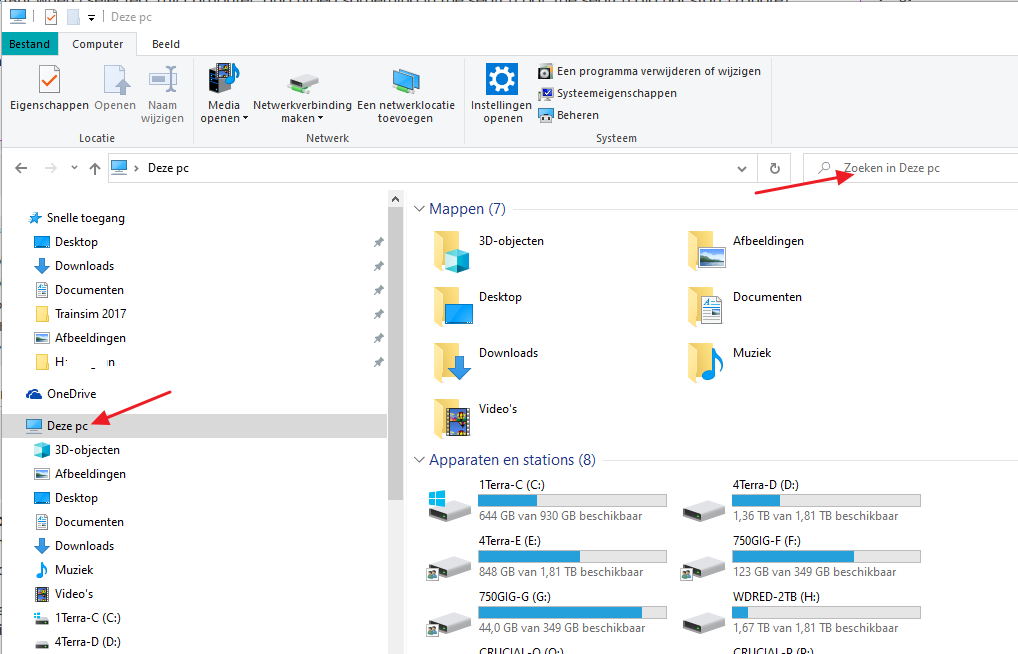
I can do both.
1.) I will wait for the upcoming patch, no problem here.
2.) I already gave you the specifiek commands in my initial post:
So just open Windows Explorer. Then on the left pane select "my computer" with the mouse and then on the right side in the search bar, try to search something.But when I selected "my computer" and typed something in the search bar, the search did not start.
I created a screenshot for you, it's very easy to reproduce.
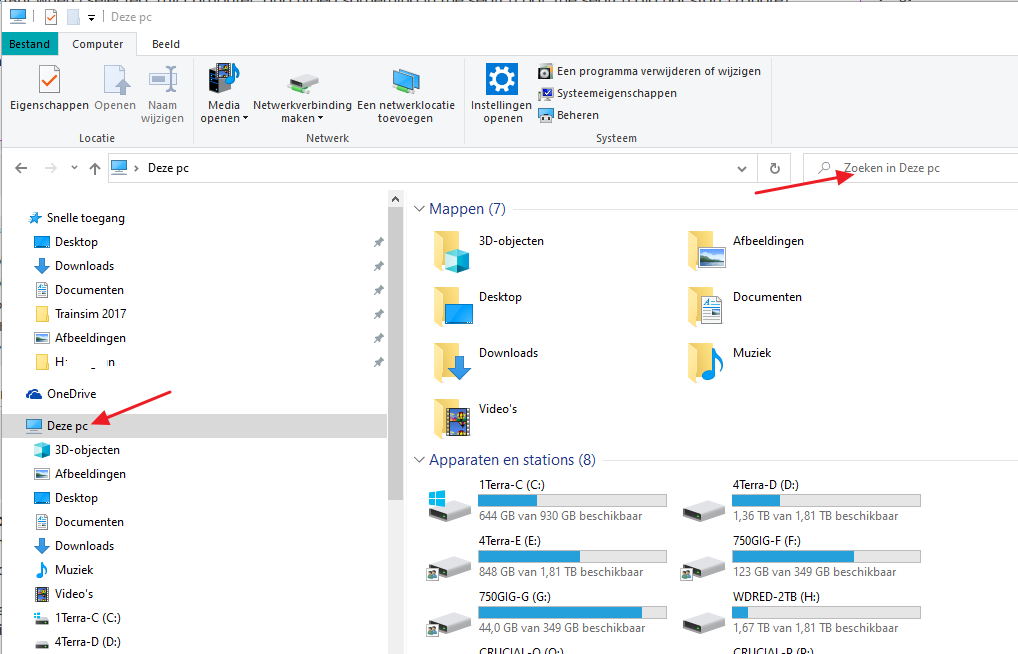
Greetings, Richard.
-
BlompSupport
- Posts: 745
- Joined: Wed Feb 13, 2019 4:20 pm
Re: Blomp Go causes bug with file explorer
Dear Blomper,
Thank you for your response and for providing us with the screenshot for our thorough examination.
Our technical team will carefully review the situation, and should we require additional details from you or once the issue has been resolved, I will be sure to keep you updated.
Have a fantastic day
Best regards,
Thank you for your response and for providing us with the screenshot for our thorough examination.
Our technical team will carefully review the situation, and should we require additional details from you or once the issue has been resolved, I will be sure to keep you updated.
Have a fantastic day
Best regards,
- Blomp support
Check out our video! Trust me, you're going to blomping love it. https://www.youtube.com/watch?v=klnAFs3H3bw&t=70s
Check out our video! Trust me, you're going to blomping love it. https://www.youtube.com/watch?v=klnAFs3H3bw&t=70s
-
BlompSupport
- Posts: 745
- Joined: Wed Feb 13, 2019 4:20 pm
Re: Blomp Go causes bug with file explorer
Hello Blomper,
Great news for you!
Our tech team has identified the problem – it appears you're using an outdated BlompGo version. Please update to the latest version, v2.1.3, restart your PC, and inform us if the issue is resolved.
Wishing you a fantastic day!
Great news for you!
Our tech team has identified the problem – it appears you're using an outdated BlompGo version. Please update to the latest version, v2.1.3, restart your PC, and inform us if the issue is resolved.
Wishing you a fantastic day!
- Blomp support
Check out our video! Trust me, you're going to blomping love it. https://www.youtube.com/watch?v=klnAFs3H3bw&t=70s
Check out our video! Trust me, you're going to blomping love it. https://www.youtube.com/watch?v=klnAFs3H3bw&t=70s
Re: Blomp Go causes bug with file explorer
Dear Blomp support.
I thought it would give notice of updates or update automatically.
So I removed the old version and downloaded new version as you suggested.
Then I installed this and encountered an error notice, only for a very short time, but I could see it read that installtion could not be finished, because an older version of WinFSP existed which could neither be updated nore uninstalled.
Then it asked if I wanted to start blomp, which worked, but I did not login and closed the application.
Luckily the error was just long enough to read it.
So I uninstalled the old WinFSP version.
Then I used the BlompGo installer again and now it also installed a new WinFSP version and no error notices anymore.
After that I was able to do explorer searches again as I used to.
So it seems WinFSP also needed to be updated. I can confirm everything is working as designed.
Thank you for the great support again!
Regards, from a happy Blomper!
I thought it would give notice of updates or update automatically.
So I removed the old version and downloaded new version as you suggested.
Then I installed this and encountered an error notice, only for a very short time, but I could see it read that installtion could not be finished, because an older version of WinFSP existed which could neither be updated nore uninstalled.
Then it asked if I wanted to start blomp, which worked, but I did not login and closed the application.
Luckily the error was just long enough to read it.
So I uninstalled the old WinFSP version.
Then I used the BlompGo installer again and now it also installed a new WinFSP version and no error notices anymore.
After that I was able to do explorer searches again as I used to.
So it seems WinFSP also needed to be updated. I can confirm everything is working as designed.
Thank you for the great support again!
Regards, from a happy Blomper!
Greetings, Richard.
-
BlompSupport
- Posts: 745
- Joined: Wed Feb 13, 2019 4:20 pm
Re: Blomp Go causes bug with file explorer
Hey Blomper! 
Great news! Your issue has been resolved and we're really happy about it!
Please don't hesitate to reach out if you need any more help.
We're always here to assist you.
Wishing you a fantastic day!
Great news! Your issue has been resolved and we're really happy about it!
Please don't hesitate to reach out if you need any more help.
We're always here to assist you.
Wishing you a fantastic day!
- Blomp support
Check out our video! Trust me, you're going to blomping love it. https://www.youtube.com/watch?v=klnAFs3H3bw&t=70s
Check out our video! Trust me, you're going to blomping love it. https://www.youtube.com/watch?v=klnAFs3H3bw&t=70s